DVD Backup Xpress

DVD Backup Xpress is a Free DVD Backup Software with Multi-Language Support. Make perfect-quality backup copies of all your DVD movies. Copy DVD Movies to DVD using your own DVD Burner. Designed to back up your existing DVD collection to DVD-R/RW or DVD+R/RW. Keep the same sound and video quality when you make a backup of your DVD with all the special features, menus, subtitles, and languages included. Program supports copy-protected DVDs, DVD-R, DVD-RW, DVD-R(W), DVD+R(W), DVD+R, DVD+RW, DVD-RAM, NTSC, and PAL. In two steps, your favorite DVD has been cloned and will play on most home DVD players just like the original.
Features:
- Backup your existing DVD collection to DVD-R/RW or DVD+R/RW.
- Copy DVD to DVD
- Real DVD clone 1:1
- Make perfect backup copies of your DVD movies
- Copy all the Special Features, Menus, Subtitles & Languages, nothing to lost
- Supports Copy-Protected DVDs, Copies all DVDs even with anti-piracy encryption.
- Perfect Video & Audio Quality - like the original.
- High speed and quality. Copy your dvd movie in a very short time.
- Supports DVD-R,DVD-RW,DVD+R,DVD+RW,DVD-RAM,DVD_RW burners.
- Supports both NTSC and PAL DVD movies
- Playable in almost all DVD players
- Make high quality back copies of your favorite DVD movies.
- Sound and video never change in quality.
- Multi-Language support
- Powerful wizard will help you to complete conversion setting in several steps
Publisher : Visit Website
DOWNLOAD NOW (3.7 MB)
SelfImage

SelfImage is the little hard drive utility with big aspirations. SelfImage is capable of making an image file of a hard disk or hard disk partition, and can restore an image back to any drive or partition that doesn’t have open files. Useful for making backups. SelfImage is capable of creating an image of a partition that is currently in use.
SelfImage can even create images of partitions that Windows doesn’t recognize (partitions that Windows doesn’t have mounted on a drive letter). This is perfect for the dual-boot system, you can create an image backup of a Linux partition directly from Windows.
Features :
- Create 1:1 image files of any mounted (or unmounted on Windows 2000/XP) hard disk partition.
- Can create an image of an entire hard disk, including the master boot record, partition table, and all partitions (Windows 2000/XP)
- Restore previously created images to any partition, even mounted ones, as long as it doesn’t have open files.
- On-the-fly compression accelerated with parallel CPU support to take advantage of today’s hyperthreaded, multi-core and SMP systems.
- Skip reading a disk’s “free space”, treating it as if it were zero. This decreases the size of a compressed image and makes it process MUCH faster. Now can do this for Linux ext2/ext3 partitions as well.
- Available as an experimental BartPE plugin for use in boot/rescue CDs. SelfImage is also included on the excellent Ultimate Boot CD for Windows (UBCD4Win).
- Network Block Device support to make images of disks on remote machines, and restore back to them.
- Multi-threaded design for maximum throughput and low CPU overhead.
Publisher : Visit Website
DOWNLOAD NOW (663 KB)
Safe Backup

There are many excellent programs which allow you to backup your whole main drive or complete system, but sometimes all you want to do is backup those important files you’ve created, like letters, address book, emails, browser favourites etc. This of course can be done manually, file or folder at a time, but this can be time consuming, and at the end of the day, there is always that one important file you forgot to backup.
Safe Backup allows you to search and build a database of these files or directories and once the database has been built, by a press of a button, makes a backup of your selected files, which you can then keep safe in case you ever need to restore them.
Publisher : Visit Website
DOWNLOAD NOW (933 KB)
CloneGenius
CloneGenius provides advanced backup and recovery for your PC, protects your data by making a backup of your hard drive’s contents - without having to reinstall your Windows. CloneGenius is a comprehensive disk imaging solution for home and small office users, enhanced with Drive Image technology, suitable for both beginners and advanced users.
Features:
- Clone Windows 98, ME, NT, 2000, XP, 2003 and Vista.
- From disk to disk, partition to partition Clone or Recover any format of data: MP3, Video, and Picture.
- Supports IDE, SATA, SCSI and USB interfaces.
- Backup the operation system and restore it in the event of a fatal system crash or virus attack.
- Automatically scan the selected hard drive for recoverable files within minutes.
- Backup the entire disk or partition and restore it in the event of a hardware trouble or careless deletion.
- Works with a wide range of hard drives and removable media, including USB drives.
- Most intuitive backup software ever. Extremely user-friendly and very easy to use.
- Extremely compact, fast and reliable.
Publisher : Visit Website
DOWNLOAD NOW (35 MB)
EZ eMail Backup

EZ eMail Backup allows you to schedule regular backups of your email program. It backs up program settings, addresses and every email in every folder. Works for Outlook, Outlook Express and many other email clients. This nifty tool can also backup your Internet Explorer favorites.
Features:
- Complete email backup including emails and settings.
- Works for Microsoft Outlook, Outlook Express, and more.
- Create daily, weekly or monthly backups automatically.
- Can also backup your favorites from Internet Explorer.
OS : Windows 98/ME/NT/2000/XP/Vista.
Publisher : Visit Website
DOWNLOAD NOW (1.1 MB)
FileFort Backup Software
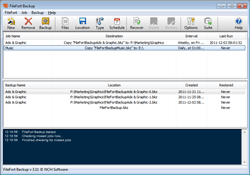
FileFort is an easy to use file backup program that will automatically backup your critical data to virtually any type of storage media including CD, DVD, Blu-ray and remote FTP servers. FileFort lets you set and forget with its fully automated backup process, giving you peace of mind that your data is safe and secure.
FileFort allows complete control over your backups. You can set your files to automatically or manually backup to a specified location. You can also schedule regular back times by date or time.
Features:
- Lets you backup files to virtually any type of storage media.
- Easy to use setup wizard lets you setup and run a backup in seconds.
- Run either manual or automatic backups.
- Schedule your files to backup at particular dates and/or times.
Publisher : Visit Website
DOWNLOAD NOW (145 KB)
Backup To Neighbor

Backup To Neighbor is a backup system using server/client architecture. It is different from traditional backup solution. The idea of Backup To Neighbor comes from peer-to-peer networking.
Basically, Backup To Neighbor works like popular server/client backup solution. It consists of Client and Server components. The users backup their files from client computer and all backup data are stored in hard disk of server computer. Very simple.
Features:
- Integrated AES-128 Encryption and Compression. All files, even filenames, are compressed and encrypted before sending to network. So, even you are storing your valuable data files into another computer, nobody can read your files.
- Client Driven Operation. All daily operations are performed on client-side. Once the setup on server is completed, you may perform all your daily operation without accessing to the server computer. There is no complicated administration procedure. It also makes peer-to-peer configuration possible.
- Flexible Configuration. Backup To Neighbor can be configured to many different scenarios. For example, dedicated server, peer-to-peer mode, rotation backup, backup within LAN or across WAN.
- Unicode Compatible. Both server and client program are Unicode compatible. Filenames in various languages can be handled correctly.
System Requirements :
- Client Component:
- Windows 2000/XP/2003
- Internet Explorer 5.0 or later
- Processor with MMX Extension
- Server Component:
- Windows NT 4/2000/XP/2003
- Internet Explorer 5.0 or later
Publisher : Visit Website
DOWNLOAD NOW (3.5 MB)
Febees Backup
Febees Backup is a backup tool designed to work in mixing Unicode and non-Unicode environments. It also equips with a flexible file/folder filter, which even supports Regular Expression. FTP to FTP backup, UNIX permissions backup and UNIX symbolic links backup are all possible.
Features:
- Transparently backup between Windows, FTP, Amazon S3 and ZIP
- Works in multilingual environments – both Unicode and non-Unicode
- Unique fast backup – initial full backup is not necessary
- Full featured filtering w/ preview capability
- Flexible scheduling system
- Customizable fault tolerance backup
- Visual backup job simulation
- User-defined variables
- Command line interface for script integration
System Requirements :
- Windows 2000/XP/Vista
- Microsoft .Net Framework 2.0
Publisher : Visit Website
DOWNLOAD NOW (2.6 MB)
KR-Folder Backup

KR-Folder Backup can backup and restore your important data. The program will backup any folder with all subfolders and files. The backup folder is compressed as a “ZIP” file. Large files will be split to fit on to a 650Mb or 700Mb CD, if this option is selected. Each backup is date stamped for easy selection if you ever need to restore your data.
If you need to restore your data at any time, you can select the location to restore your files to, or you can select the option to have the program restore all files to their original location.
Publisher : Visit Website
DOWNLOAD NOW (1472 KB)

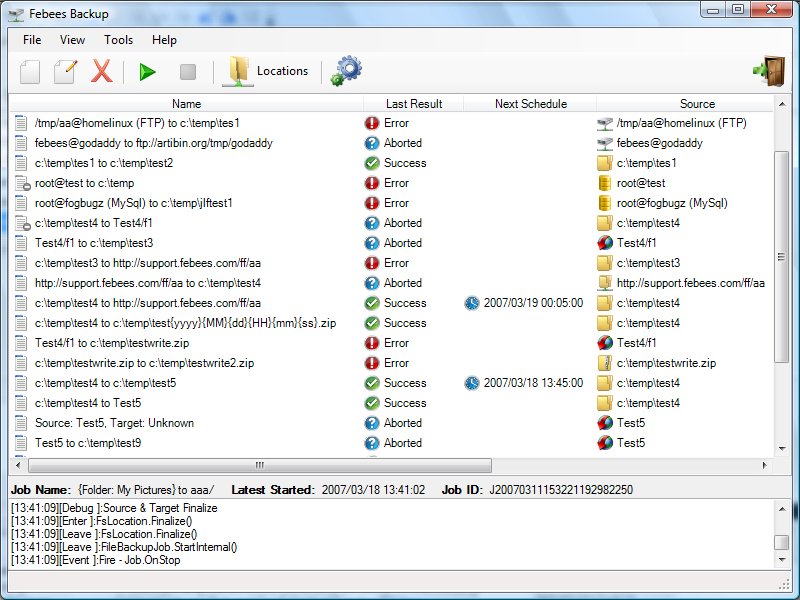






0 comments:
Post a Comment