StorURL

StorURL is a utility that allows you to store all your favorite website URLs with a descriptive title to go along with the URL. If you like to keep a lot of websites bookmarked, but you don’t want to clutter for your “Bookmarks/Favorites” menu, then this program will surely help you out.
Features:
- Import/Export most browser favorites lists, including Internet Explorer, Firefox, and Opera.
- Open websites in any browser directly from within StorURL, or preview them with the built-in browser based on the IE engine.
- Store and sort sites in unlimited categories.
- Generate HTML “home” pages containing links from one or all categories.
Requirements : Microsoft .NET 2.0 Framework
Publisher : Visit Website
DOWNLOAD NOW (508 KB)
My Favorite Manager v.1.0
My Favorite Manager v.1.0 - is a powerful utility for managing “My Favorite” folder. You can copy, move, rename, delete, backup and restore “My Favorite” folder contents.
Various options give you the ability to easily tune up “My Favorite” folder as you wish. You can check the availability of your “My Favorite” URL’s, view errors and delete unavailable resources. You can also preview pages in the internal page viewer or in the default browser.
Last but not least, you can obtain a unique possibility to set up any folder as “My Favorite”, and easily switch between such folders!
Features :
- Backup and restore “My Favorite” folder contents;
- Edit “My Favorite” folder contents;
- Check the availability of your “My Favorite” URL’s;
- Preview pages in the internal page viewer or in the default browser
- Delete all unavailable URL’s;
- Search in the Web;
- Set up any folder as “My Favorite”;
- Install/Uninstall;
- OS supported: Windows All;
- File Systems: FAT, FAT32, NTFS;
DOWNLOAD NOW (935 Kb)
FavoritesView
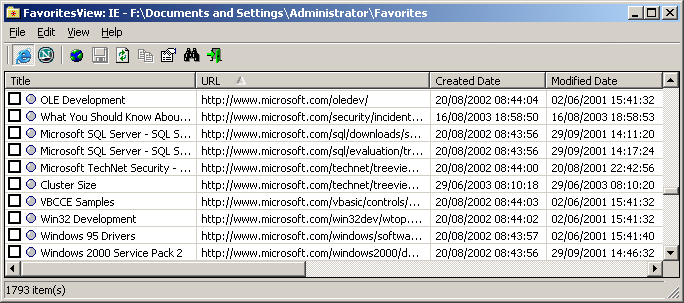
FavoritesView displays the list of all your Favorties (of Internet Explorer browser) and bookmarks (of Netscape/Mozilla browsers) in a single page.
Each line in the list specifies the title of the item, the URL address, the created/modified date of the bookmark item, and the folder name. You select one or more of these bookmarks, and then copy them to the clipboard, delete them (Only for Internet Explorer Favorites), export them to tab-delimited text file, HTML file, or XML file.
FavoritesView also allows you to locate duplicate URL addresses in your Favorites/Bookmarks or find specific item by specifying the URL or the title.
Publisher : Visit Website
DOWNLOAD NOW (40 KB)
Magic Bookmarks
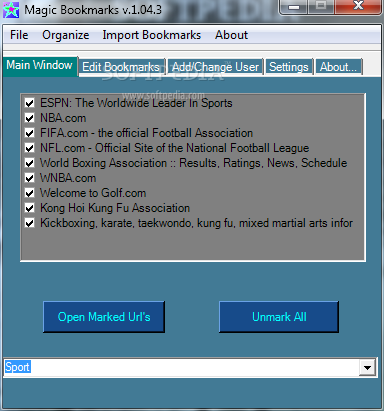
Magic Bookmarks allows the user to save favorite sites in very organized way and allow to open multiple sites from the same category in one click only.
Another important value is that each user got its own Bookmarks organized in its personal file under its user, and the switching of the user is done by two mouse clicks! Also Magic Bookmarks keeps the favorites organized without any bind to any Browser (at any time you can open the bookmarks in FireFox and a second after you can open them in Internet Explorer), its simply keeps all the data to it self, and allows to open the desired sites with Internet Explorer, FireFox or Opera. The organization process of the favorites became very simple and fast, and not bounded to any browser.
Features :
- Multi user support (each user can have its own completely personal bookmarks).
- FireFox, Internet Explorer and Opera Support.
- Its possible to import your bookmarks from FireFox, Internet Explorer and Opera.
- Perfect for portable purpose (USB flash disk, etc’) , You can keep your bookmarks with yourself anywhere you go.
Requirement : .Net Framework 1.1
Publisher : Visit Website
DOWNLOAD NOW (346 KB)
Safavor

Safavor is a browser independent bookmark manager which can be stored on a USB stick (or on any other storage medium) to ensure easy transport.
Always looking for the right link? Put an end to it by integrating notes, keywords or detailed descriptions into your websites.
Just click onto the ‘Search’ button to search for a specific word in all your entries.
Publisher : Visit Website
DOWNLOAD NOW (108 KB)








0 comments:
Post a Comment