MediaDoctor
MediaDoctor is a handy software tool for data recovery and copying from different drives: Floppy Disk, CD-ROM/CD-R/W, DVD ROM/R, ZIP, Hard drive and others.
Features:
- Copying corrupted files. It is especially useful when you copy movies, pictures or audio files from damaged CD/DVD discs.
- Complete file recovery from several damaged copies. It is useful when you store files on floppy discs.
- Recovering large files remotely: send only missing file parts from PC without CD/DVD RW drive from a remote PC via Internet.
- Other service functions: database management, bad sector map visualization, working with corrupted folders and much more.
- High-speed recovery without dying out on bad disc sectors. Moreover, you can pause the recovery process.
Publisher : Visit Website
DOWNLOAD NOW (896 KB)
Favoritestown

Favoritestown provides a simple, fun and memorable way to organize all of your favorites. It allows you to store and access not only your internet favorites but also your frequently used PC files and programs.
Favoritestown uses a simple real world analogy to store the links - the buildings in a town - so that you will never again forget where to find them.
You can save and launch all of your favorites in exactly the same way and with a single click of your mouse.
After installing it on your PC, each time you log on it will display a picture of Favoritestown on your desktop. You can enter the buildings in town by clicking on them. Within the buildings you can store links to and then access all of your favorite PC files and internet sites.
Features :
- Simple, fun & effective way to store and access not only internet favorites but also PC files and programs
- No more tiresome searching through folders, desktop icons and browser favorites
- All of your favorites are just two clicks away
Publisher : Visit Website
DOWNLOAD NOW (12 MB)
Partition Find and Mount
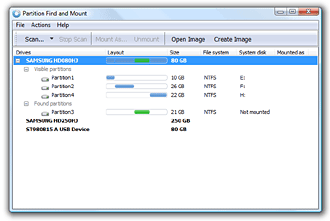
Partition Find and Mount implements a new concept of deleted or lost partition recovery. It works in the most convenient way possible — by locating and mounting partitions into the system, thus making those lost partitions available to you like any generic disk volume. Partition Find & Mount will also work in case any Boot Record (including the Master Boot Record) is missing, damaged or overwritten.
Features:
- 3 modes of partition search
- Non-standard disk layouts are supported
- All versions of NTFS and FAT are supported
- Allows to create and mount images
Publisher : Visit Website
DOWNLOAD NOW (1.6 MB)
BookDB

With BookDB you can enter all your books with author, category, publisher etc and print them out in a variety of formats. BookDB also has lending library features. With them, you can add borrowers, loan out books, add multiple copies and so on.
Publisher : Visit Website
DOWNLOAD NOW (2.7 MB)
Easy Duplicate Finder

Easy Duplicate File Finder is a free powerful tool that helps you to find and remove duplicate files on your PC. How do you think, what hard disk space on your PC is occupied by duplicate files? Easy Duplicate Finder will show you.
Features:
- Search for true duplicates (files with same contents).
- Powerful search engine with fast files check.
- Flexible Scan settings.
- Search files by mask.
- Size conditions & skip zero-length files option.
- Find duplicates from selected folders or drives.
- Add multiple folders/drives for scanning.
- Protect system files and folders.
- Move files to Recycle Bin option.
- Convenient user interface.
- Duplicate file management - remove only unnecessary duplicates, Select files manually (for deletion) or delete all copies automatically, Open folder containing selected file.
System Requirements :
- OS : Windows 95/98/Me/2000/XP/Vista.
- CPU: 400 MHz or higher.
- RAM: 128 MB or more.
- Hard Drive: 5 MB of free space.
Publisher : Visit Website
DOWNLOAD NOW (698 KB)
Handy File Tool
Handy File Tool is a very fast and simple file manager. It has some internal utilities such as Renamer, Replacer and Finder. it has utilities necessary for webmasters, programmers and anybody who is concerned with computers. Imagine that you need to process hundreds of files. It would take you many hours to do this manually.
You can solve these problems with one mouse click. You can even process files from several directories or even disks simultaneously, using Basket a clipboard for files.
It has two-panel interface calls to mind the popular Norton Commander, but here you have the Basket, a clipboard for files. You can even process files from several directories or even disks simultaneously (see Basket drive in the help menu of the program).
The suite’s main tools, Finder, Replacer, and Renamer, help you make quick work of file searching, text replacement, and bulk renaming across a range of file formats and attributes.
Features :
- Browse and manage files and folders.
- Copy files and folders.
- Move files and folders.
- Create new folders.
- Delete files and folders.
- Find files by file mask or files date.
- Rename files in several folders simultaneously.
- Replace text blocks in list of files in several folders simultaneously.
- Replace several strings in list of files in several folders simultaneously.
- Easy to use intuitive interface.
OS : Windows Vista/2003/XP/2000/ME/98.
Publisher : Visit Website
DOWNLOAD NOW (1.3 MB)
Clear Read-Only

Clear Read-Only is powerful tool for clearing Read-Only file attribute. You can easily change all files & folders Read-Only file/folder attribute just clicking Start buton. There are several options like Include subfolders, Apply to files, Apply to folders for customizing operation types.
Features :
- Folder select option.
- Include subfolder option.
- Apply to Files (and-or) Apply to folders option.
- Stop changing read-only attribute while running.
- Explorer context menu.
Publisher : Visit Website
DOWNLOAD NOW (157 KB)

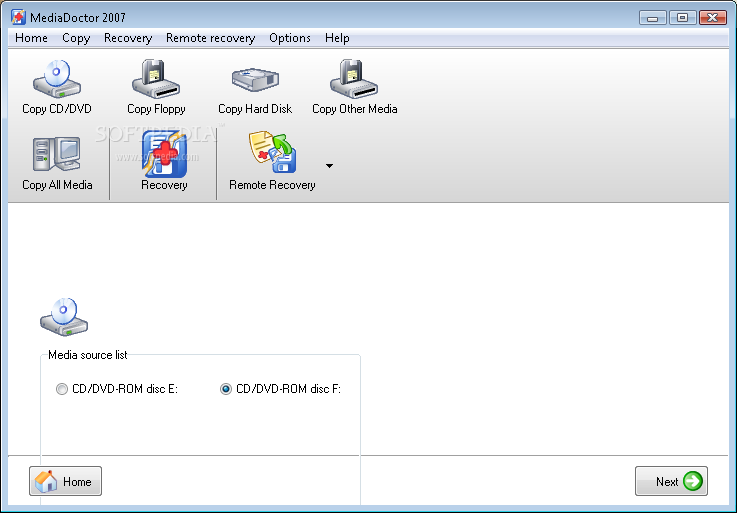







0 comments:
Post a Comment