ZoneAlarm Ver 6.1.744.0
 ZoneAlarm provides essential protection for Internet users. Combining the safety of a dynamic firewall with total control over applications Internet use, ZoneAlarm gives rock-solid protection against thieves and vandals.
ZoneAlarm provides essential protection for Internet users. Combining the safety of a dynamic firewall with total control over applications Internet use, ZoneAlarm gives rock-solid protection against thieves and vandals.
ZoneAlarm makes ironclad Internet security easy-to-use. ZoneAlarm gives you control over the door to your computer. With Stealth Mode enabled, ZoneAlarm’s Firewall renders your computer invisible to the Internet and potential intruders. If you can’t be seen, you can’t be attacked. Because you tell ZoneAlarm how you use your computer, the firewall only allows traffic that you understand and initiate.
ZoneAlarm s firewall provides the ultimate intrusion security for your personal computer. ZoneAlarm also introduces MailSafe which enables users of ZoneAlarm to detect and control Visual Basic Script attachments to emails they receive while ZoneAlarm is running. Free for personal and non-profit use.
DOWNLOAD NOW (10.000 KB )
R-Firewall 1.0
R-Firewall is an effective and easy-to-use solution to secure your on-line activity. It protects a computer connected to a local network and/or to the Internet against any intrusions, attacks, trojans, spyware, and other external and internal threats. R-Firewall also filters out inappropriate Internet pages content and blocks dangerous active components you may get while browsing over the Internet or receiving e-mail massages.
Automatic configuration during setup allows you securely surf the Internet right after the software installation. Mobile users can create multiple and easily switchable configurations for specific network environments (Internet surfing at home, office local networks, or public Wi-Fi spots).
Easy-to-use features :
- Automatic configuration during setup. Your computer is ready for surfing the Internet right after the installation;
- Presets for most Internet applications. No need to manually set ports, protocols, or other technical staff for each installed program;
- Multiple and easily switchable configurations that you can create for a specific network environment (for your home, for your office local network, or for a public Wi-Fi spot);
- Two types of interfaces: Simple for inexperienced users and Advanced for fine-tuning;
- An indefinite number of rules for each application;
- Low resource requirements
System requirements :
Windows 98/2000/XP/2003.
Publisher : http://www.r-firewall.com/
DOWNLOAD NOW (3.66 MB)
Comodo Personal Firewall
Comodo Personal Firewall is one of the smartest personal firewalls you can ever see. While providing answers to firewall’s questions, users usually do not understand the complex questions which involve complicated connection details like IP addresses, Ports, Application paths etc.
Comodo Personal Firewall helps you to understand what is going on by analyzing each alert and providing you an intuitive, easily understandable Security Considerations section with each question it asks.
With its built-in application database, Comodo Personal Firewall classifies more than 10.000 applications according to their risk level such as SAFE, SPYWARE, ADWARE etc. It is the only personal firewall which has such a big application database and which uses such a database to analyze the security risks.
Comodo Personal Firewall is a complete, easy to manage and effective barrier that keeps hackers out and personal information in.
Features :
- Constantly monitors and defends your PC from internet attacks
- Free maintenance upgrades
- Gain complete control over which programs are allowed internet access
- Stay protected against new threats via automatic online updates
- Real time traffic monitoring enables you to react instantly to threats and identify bandwidth bottlenecks.
- Easy to use interface and quick setup
- No license fee - complete protection at no cost for networks and home users
Comodo Personal Firewall compatible with Windows XP SP2 and Windows 2000 systems only.
Publisher : Visit Website
DOWNLOAD NOW (14426 KB)
SecurWall
SecurWall is the most user-friendly PC firewall and personal desktop security solution available today. SecurWall is a must-have security measure for any PC that connects to a private network or the public Internet. Once you’ve been compromised, your personal data including your home, business and online bank accounts, credit card information or any other confidential material, that rests on your hard drive can become public.. No matter where you use your computer, whether remote or at home, whether dial-up or an always-on broadband Internet connection, it gives you complete confidence that your precious business, personal, financial and other data is safe and secure.
Features :
- Powerful protection and Easy to use
- Protects against Trojans, spyware, worms and other known & unknown threats
- Prevents unauthorized or malicious applications from bypassing the firewall
- Enables even inexperienced users to easily customize and fine-tune security policies
- Network driver filter - Filtering is done in the Windows network driver, which means that every network packet is inspected and filtered based on the firewall rules. Also corrupted or forged packets are blocked before they enter the system.
- Application level protection - SecurWall is able to regulate the network traffic of each application.
- Stealth mode - Your computer is invisible from the internet. SecurWall prevents malicious entities on the internet from scanning your computer and learning about potential security holes.
- Spooffing protection - SecurWall recognizes forged packets and rejects them before entering the system.
- Graphical network monitoring - Traffic graphs and indicators are displayed in the SecurWall Control Center, allowing the user to monitor the incoming and outgoing traffic, blocked traffic, and the network input/output speed.
- Application checksums - Applications are monitored to ensure their integrity. This is done to prevent applications corrupted by viruses from doing network traffic.
- Blocking local servers - Applications receiving incomming connections from the internet are a potential threat to the system security. SecurWall allows the user to block such applications if wanted.
- Password locking - SecurWall can be locked by a password. This is done to prevent other users on the computer from maliciously or mistakenly altering the monitor configuration and rules.
- Export/Import firewall rules - SecurWall allows for exporting/importing application and network rules to csv (comma separated values) editable in almost any spreadsheet application.
- Export log files - Log files can be exported to a format readable in almost any spreadsheet application.
Officially supported Operating Systems :
- Windows NT 4.0 with SP6 or later
- Windows 2000 Professional, 2000 Server, Advanced Server
- Windows XP Home Edition, Professional
Publisher : Visit Website
DOWNLOAD NOW (1.1 MB)
Ashampoo firewall
You probably know that you need a firewall program to use the Internet safely. In addition to protecting you against attacks from the Internet, a good firewall will also tell you when programs installed on your computer are trying to phone home and enable you to prevent them from doing it. This is something that Windows own firewall doesn’t do, and it’s essential for identifying and stopping the activities of many malicious virus and spyware programs. For example, this enables you to prevent your computer from being turned into a “zombie” controlled by spammers or destructive hackers.
Features :
- Heavy-duty firewall protection: Monitors all your computer’s network activity and protects you against both incoming and outgoing connections.
- Easy Mode: Get full protection in seconds with Easy Mode and the Configuration Assistant. No expert knowledge required.
- Expert Mode: Experience users can activate this mode for powerful additional capabilities.
- Simple and compact: Self-explanatory user interface. Very small program that uses minimum memory and resources.
- Learning Mode: Automatically identifies programs that try to make connections and lets you decide whether you want to allow them. One-click operation in Easy Mode or full configuration in Expert Mode.
- Rules: Create rules for every program that controls how they can access the network. One-click in Easy Mode or full configuration in Expert Mode.
- Block All: One-click panic button for emergencies that lets you block all traffic, for example if you are under attack or suspect that a malicious program is active.
Publisher : Visit Website
DOWNLOAD NOW (3.76 MB)
Filseclab Personal Firewall
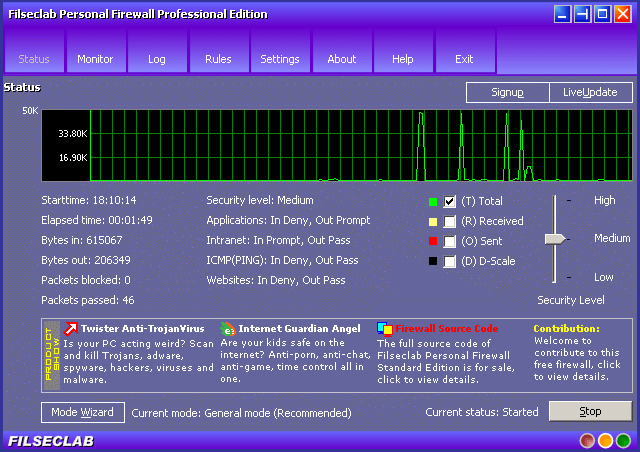
Filseclab Personal Firewall Professional Edition is one of the most important software of Filseclab, it is very easy to use and also very powerful. It can provide more secure protection for your PC, and it is FREE.
Features:
- It can block the most attacks from worm viruses and trojans.
- It can block some main Adware and Spyware, the definition supports live update and you may also define it yourself.
- Double filter system provides double-layer protection.
- Digital signature verification can automatically trust the well-known program.
- Built-in 7 big modes can apply for all kinds of requirements.
- Advanced realtime monitor lets the network activities be clear.
- Interactive rules creator is very easy to create the rules.
- Password protection can protect the rules and configurations.
- Very easy to backup and restore the rules.
- Control the websites easily.
- Supports two logfile types, ascii and binary.
- Supports live update for rule-definition, traffic graph, privacy protection, Windows Security Center, balloon message alert and more unique features.
OS : Win95/98/ME/NT/2000 Professional, Server, Advanced Server/XP/2003
Publisher : Visit Website
DOWNLOAD NOW (4139 KB)
System Firewall

System Firewall Helps to keep your computer more secure from intrudes and malicious network traffic. It restricts information that comes to your computer from other computers, giving you more control over the data on your computer and providing a line of defense against people (hackers) or programs (including Viruses ,Worms ,Trojans ,Backdoors , key loggers and other Malware) that try to connect to your computer without invitation.
You can think of a firewall as a barrier that checks information (often called traffic) coming from the Internet or a network and then either turns it away or allows it to pass through to your computer, depending on your firewall settings.
Features :
- Check and control all the IP packets passed thru the net interface.
- Control application network operation: visits websites, acts as a server and sends E-mail, etc.
- Protect E-mail security by changing attachment extension.
- Filtrating malice or useless HTTP content, e.g. block Cookie, WSH script and pop-up ads. Window.
- Works at the kernel level with no leaks.
- Protects your PC as you are working, surfing and playing.
- Protects form any hacker attacks and intruders.
- Protects your privacy and confidential data.
- Works in invisible (stealth) mode inaccessible for any outside intruders.
- SafeGuards your personal data against theft
- Free regular updates and the installation process is completely automated.
- Provides with information about network activity of your PC.
- Leads history about all network incoming and outgoing sessions.
- Provides personal rules policy for all applications which use network on your PC
Publisher : Visit Website
DOWNLOAD NOW (6503 KB)
Safety.Net
Safety.Net offers Internet Security, Content Security and advanced Internet Firewall Protection for all your LAN computers, and trust controls to block unwanted or harmful applications from accessing the network. You can define granular user or computer specific access controls based on site, content, PICS ratings and time of day. You can monitor connection level network activity round-the-clock and view detailed reports to analyze traffic and usage patterns.
Features :
- Advanced personal firewall
- Protects all LAN computers
- Child safe Internet access and parental controls
- Privacy controls to block sending of personal information
- Block unwanted and harmful applications from accessing the network
- User and LAN computer specific rules
- Site level blocking by URL or IP address for flexibility
- Domain level blocking
- Context sensitive content blocking/obliteration
- PICS ratings based content blocking
- Time restrictions for Internet access for local users and LAN computers
- Activity reports with detailed information
- Violations report
- Application activity monitoring
- Instant popup alert notifications
System Requirements : Safety.Net works on Microsoft Windows 95, 98, ME, NT, 2000 and XP platforms, and operates with any compliant Proxy Server or Network Address Translation (NAT) gateway from any provider.
Publisher : Visit Website
DOWNLOAD NOW (6355 KB)
PC Tools Firewall Plus

PC Tools Firewall Plus is a powerful personal firewall for Windows that protects your computer by preventing unauthorized users from gaining access to your computer through the Internet or a network. By monitoring applications that connect to the network Firewall Plus can stop Trojans, backdoors, keyloggers and other malware from damaging your computer and stealing your private information.
Features:
- Protects your PC as you are working, surfing and playing.
- Intelligent automatic protection without all the questions.
- Easy to use. Designed for both, novice and expert users.
- Advanced rules to protect your PC against common attacks.
Publisher : Visit Website
DOWNLOAD NOW (4.4 MB)
Wallix Pro Firewall
Wallix Pro firewall prevents intruders from accessing your computer and that’s the main objective for a computer firewall. It automatically detects and blocks attacks through a comprehensive examination of all inbound and outbound information to your computer. Wallix Pro offers an easy interface, with clear details that present you a list with all installed programs from your computer. Unwanted programs can be uninstalled at any time by just a few clicks.
Publisher : Visit Website
DOWNLOAD NOW (2.4 MB)



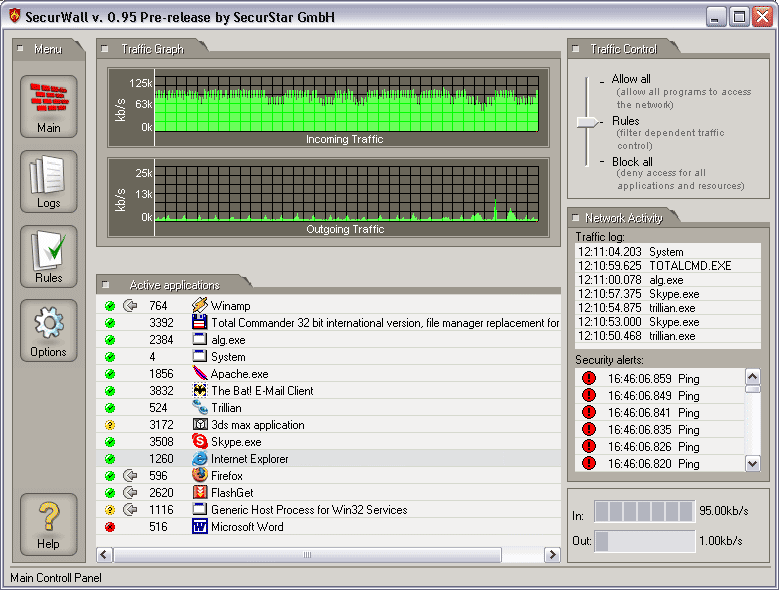


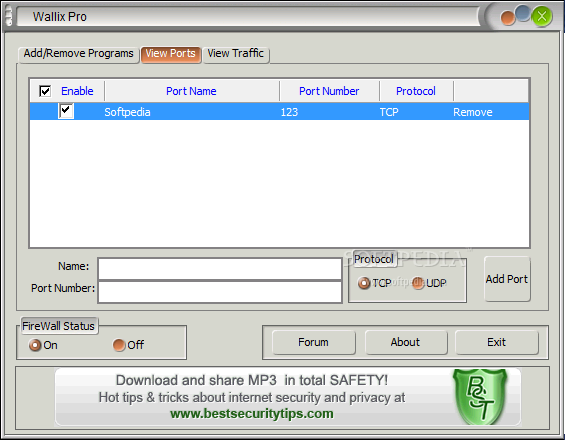






0 comments:
Post a Comment