RapidUp
 RapidUp is ultimate tool for automated uploads of files to “One Click Web Hosters” like RapidShare, OXYShare, etc… (23 web hosting services in this release).
RapidUp is ultimate tool for automated uploads of files to “One Click Web Hosters” like RapidShare, OXYShare, etc… (23 web hosting services in this release).
RapidUp fully supports free, premium accounts and uploads without accounts. RapidUp is built on powerful upload engine based on Indy 10 and Microsoft’s Internet Technologies, which supports Scheduler, Auto-Shutdown, Bandwidth-Limiter, Multiple uploads at the same time, upload through proxies (CERN i.e. HTTP with basic authentication and SOCKS). Program supports ’stealth’ mode with ‘BOSS’ hotkey. File name scrambling is used to protect your files from beeing deleted soon.
General Features :
- Support for the following services (premium and free accounts are supported)
- BaDonGo
- FileFront
- MegaShares
- MegaUpload
- RapidShare
- SendSpace
- SexUploader
- Uploading
- UploadPort
- zUpload
- DepositFiles
- Built-in scheduler and auto-shutdown make this program fully unattended
- Advanced upload manager allows you upload multiple files simultaneously
- Bandwidth control system allows you to control upload bandwidth given to the whole program and you can distribute bandwidth equally among upload tasks
- Upload through proxies (HTTP and SOCKS) is also provided which you may consider using due to privacy reasons
- Program supports ’stealth’ mode with ‘BOSS’ hotkey
- File name scrambling is also supported and for convenience there is also descramble .BAT script maker
Publisher : Visit Website
DOWNLOAD NOW (695 KB)
Free IP Switcher
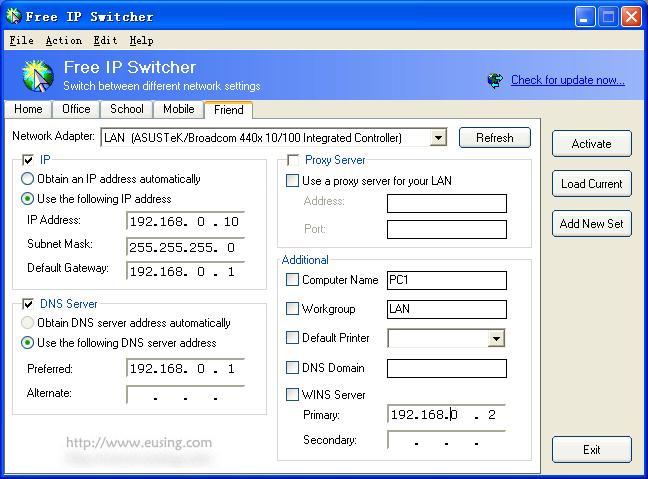
Whenever mobile user moves to different network, has to change particular IP address, gateway address, subnet mask, proxy server and default printer, etc., to particular network environment. In order to do it, he has to remember TCP/IP settings information of every network. Also, he has to reboot the computer to apply it to the system and to access the Internet.
Don’t waste your time reconfiguring computer network settings every time you change your location. Free IP Switcher is a perfect solution for you. It switches between preconfigured network settings with a single click and without any reboot. With Free IP Switcher you can automatically change all network settings on your pc: IP address, network masks, default gateway, DNS server, wins server, proxy settings, default printer and more.
Features:
- Switch IP network settings “on the fly” without restarting.
- Switch Internet Explorer proxy-server settings.
- Switch your default printer.
- Switch your computer name and workgroup.
- Import current network settings to the setting.
- System-tray icon support, auto-start with windows.
A network settings includes :
- IP Address
- Subnet Mask
- Default Gateway
- DNS Server
- WINS Server
- Computer Name
- DNS Domain
- Workgroup
- Default Printer
- Network-Domain
- Proxy Settings
OS : Windows 2000/XP/2003.
Publisher : Visit Website
DOWNLOAD NOW (689 KB)
Free IP scanner
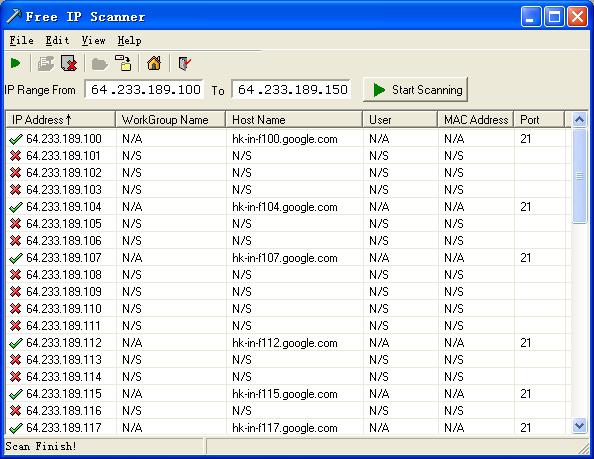
Free IP scanner is a very fast IP scanner and port scanner. It is intended for both system administrators and general users to monitor and manage their networks. Powered with multi-thread scan technology, this program can scan hundreds computers per second. It simply pings each IP address to check if it’s alive, then optionally it is resolving its hostname, scans ports, etc.
Free IP scanner can also display NetBIOS information: host name, workgroup, currently logged user and MAC address. The information obtained can be exported into a file as plain text file.
Features:
- Fast and stable multi-threaded IP scanning.
- Fully configurable Port Scan.
- Save obtained information into text file.
- A simple, user-friendly interface makes operation easy for users.
- Portable Application.
- 100% Spyware FREE, NOT contain any Spyware, Adware or Viruses.
Publisher : Visit Website
DOWNLOAD NOW (421 KB)
Network Ping
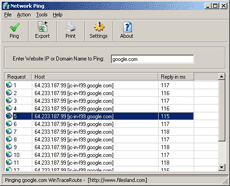
Network Ping Test if your remote computer is online or you website host is up and running. Windows does not provide a graphical utility to ping hosts, it only has a command line tool. This software can ping remote computers just like ping.exe that comes with your operating system. It has multiple parameters that you can set right from the program, visual output, export and print features.
OS : Win95/98/WinME/W2K/XP/VISTA.
Publisher : Visit Website
DOWNLOAD NOW (465 KB)
ScreenStream
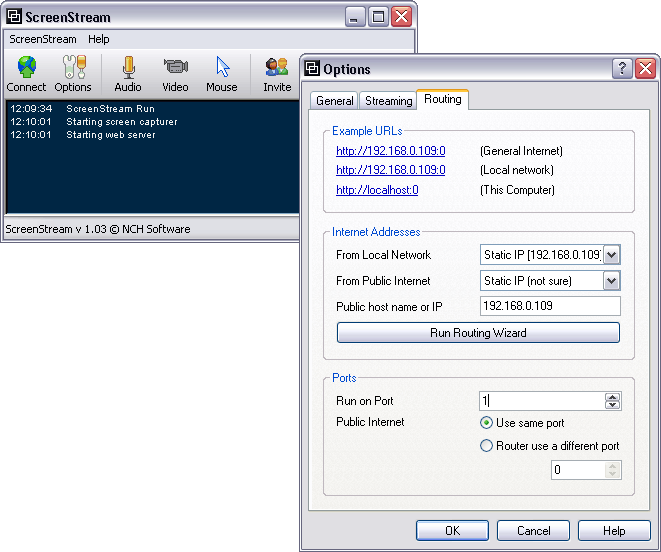
ScreenStream is Screen Broadcasting Software that lets others ‘watch’ your screen on their computers over the network or the internet. It is the modern equivalent of the overhead projector. When you turn on screen sharing others on your network (or even the internet) can view what is on your screen by typing the link (and optional access code) into their internet browser. They can continue to watch your screen until turn off screen sharing.
One of the main advantages of ScreenStream is that the viewers do not need to install any special software to view your screen. They just open it directly with their normal internet browser. It is also supports optional streaming audio so others can hear what you are saying.
Typical Applications :
- In boardroom presentation (if everyone has a laptop it will replace the projector).
- In university lectures where people take their laptops.
- In the computer lab or classroom where students are sitting in front of computers.
- For remote power point and other presentations.
- To assist remote computer support so the helpdesk staff can see what the user is doing or vice versa.
- As a white board equivalent during telephone or video conferences.
- Perfect for use with tablet PCs so others can see as you draw directly on your tablet screen.
Features :
- Runs in the background and captures your screen while in any other program
- The image can be viewed by anyone with using an ordinary web browser (from any type of computer).
- The screen can be viewed by users with Windows, Mac or Linux computers.
- Optional access code can be set to secure the connection.
- Optional audio streaming lets others listen as you speak.
- Perfect for desktop screen sharing or application sharing.
- The number of viewers is almost unlimited (the only limit is the size of your bandwidth).
- Installs and runs in just minutes.
- Very simple user interface.
System Requirements :
- Windows XP/2003/Vista.
- Any computer (Windows, Mac or Linux). Almost all computers made since 1996 will work.
- An Internet Browser (eg. Internet Explorer, Safari, Firefox etc.).
Publisher : Visit Website
DOWNLOAD NOW (348 KB)
Buddy Spy

Buddy Spy is the premier program for Yahoo! Messenger status checking. With Buddy Spy you can now bypass Yahoo! Messenger’s Invisible Settings with ease. With its quick and intuitive interface Buddy Spy offers you the ability to see if your friend is truly online or if they are invisible. Not only does Buddy Spy offer you online checking, but it will also tell you whether your friend is in a Chat Room or even if their Web Cam is online.
Publisher : Visit Website
DOWNLOAD NOW (0.92 MB)
Advanced LAN Scanner
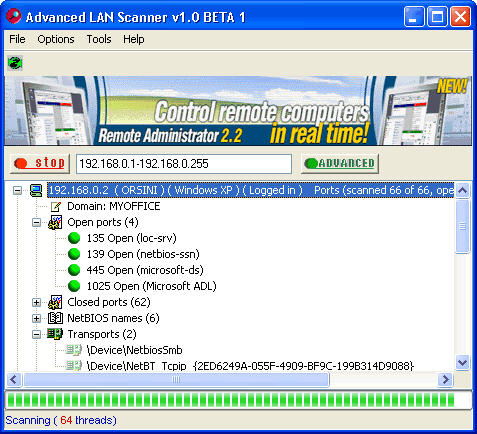
Advanced LAN Scanner is a small, easy-to-use, highly configurable network scanner for Win32. And it’s VERY fast. Advanced LAN Scanner uses multithreading so you can scan more than 1000 elements per second! If used to scan ports, Advanced LAN Scanner can scan all 65536 ports in less than a minute! This super fast scanning ability is only one of the amazing features of Advanced LAN Scanner.
It performs very deep scans on any computer you wish, extracting its users, services, shares and many other useful data. It can connect to a target machine using the default user rights, or you can specify a login and password to use. It includes powerful export options using a script language to describe your own save formats.
OS : Windows 95/98/ME/NT4.0/2000/XP/2003
Publisher : Visit Website
DOWNLOAD NOW (560 KB)







0 comments:
Post a Comment